Identifying an efficient method of scheduling can be more straightforward than you think. This article provides different options on how to share the Airbnb calendar with cleaners. Reading this will help you determine the most efficient method of sharing your premise’s streamline communication and bookings with your cleaner.
Can you just share your Google calendar and iCal
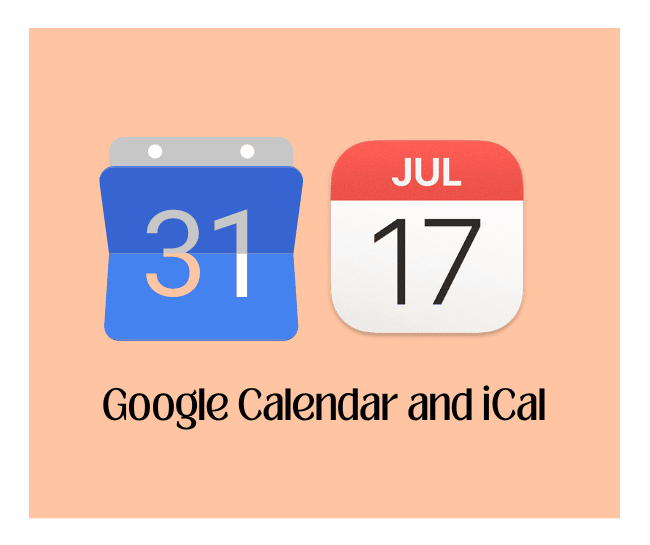
Although it is possible to share your Google or Apple calendar with your cleaner, it is not recommendable. Generally, this may look like a straightforward way of meeting your scheduled needs; you should consider various needs before clicking the share option.
Apart from restricting your usability, syncing your Google calendar or iCal with your cleaner can also cause some awkward moments during the process. First, you must understand why you intend to share your calendar.
The following are potential issues that may arise when you choose to do so.
- Being unable to specify cleaning times and dates
Since you can only share the occupation of your property based on a date range, you lack a way of informing your cleaners when you want them to carry out their duty. For instance, you may want the cleaning to take place immediately after check out or before your guests stay. Sharing your calendars may hinder the ability of your cleaner to know this information.
- Disorganization
Sharing your calendars prevents you from assigning specific tasks to your cleaners.
- Awkward exchanges
It is impossible to unshare your calendar after sharing it. Unfortunately, this may lead to an awkward chat with your cleaner. Besides, you may want to contract more cleaners or even replace your current ones. In this case, possessing access to your calendar makes your current cleaners know that they are no longer special to you.
- The communication still remains back-and-forth
Whether your cleaner has your calendar or not, you still need to carry out some frequent follow-ups to update them on various bookings. For instance, you must confirm their awareness of other bookings and when you precisely want the cleaning to take place.
- Since your cleaners know the schedule, they take advantage of the premises
Allowing your cleaners to have full access to your schedules creates an opportunity for them to be aware of any booking gaps. Therefore, your cleaners may take advantage of your premises and remain there themselves. This may cause short-term and long-term issues.
🔔 It is critical to keep your calendar up to date: the more dates you have available, up to two years in advance, the more options guests have.
Can you add your cleaners as co-hosts
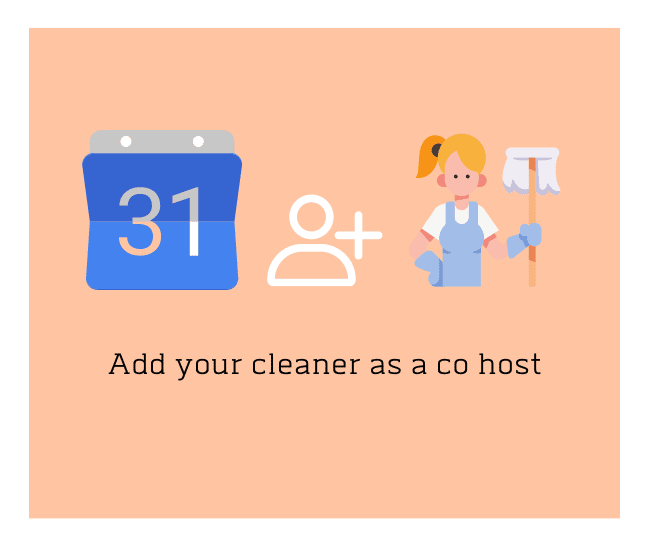
Working with someone usually means that you have a good relationship with them and they are trustable to care for your premises with the utmost attention needed. Besides, cleaners help you create a good experience for your visitors. So, if you have to share your booking information with them, why should you not include them as co-hosts? As mentioned above, making your cleaners access more information can be problematic since you may experience issues such as awkward exchanges, leak of confidential information, and the need for continuous communication.
How to share Airbnb calendar with cleaner
Although there are some risks to sharing your Airbnb calendar with your cleaner, you can still opt to do it. After hiring a professional cleaning team, the next step is usually scheduling your cleaning. One of the disadvantages of sending notifications to your cleaning team when your premises need to be cleaned is that you need a lot of time. The following are ways how to share the Airbnb calendar with cleaner.
🔔 Maintaining your calendar availability can help you avoid having to cancel a booking, which can result in penalties for you and an unpleasant experience for your guest.
Adding them as Airbnb co-hosts
Adding your cleaners as Airbnb co-hosts gives them access to your calendar, whereby they can see your bookings when the cleaning should be conducted. Fortunately, this is usually a straightforward process. You only need to go to ‘’Listings’’, choose the listing you intend to edit, and click ‘’co-hosts’’ to add your team. If you want to make multiple listings, repeat this procedure for every one of them. Although co-hosts lack accessibility to your tax details and payout, they can conduct various activities such as managing reservations, messaging guests, and updating your pricing and calendar.
Sharing your google calendar

The other option is usually syncing your Airbnb calendar with your Google one and sharing it with your cleaning team. Although this is somehow complex, it is a better method if you want to deny the accessibility of your listing.
Typically, your objective should be to inform your cleaners when you want them to clean your premises. When you directly share your calendar, you inform them when your premises are engaged.
We would love to hear your thoughts! Share it in the comment section below 😇
